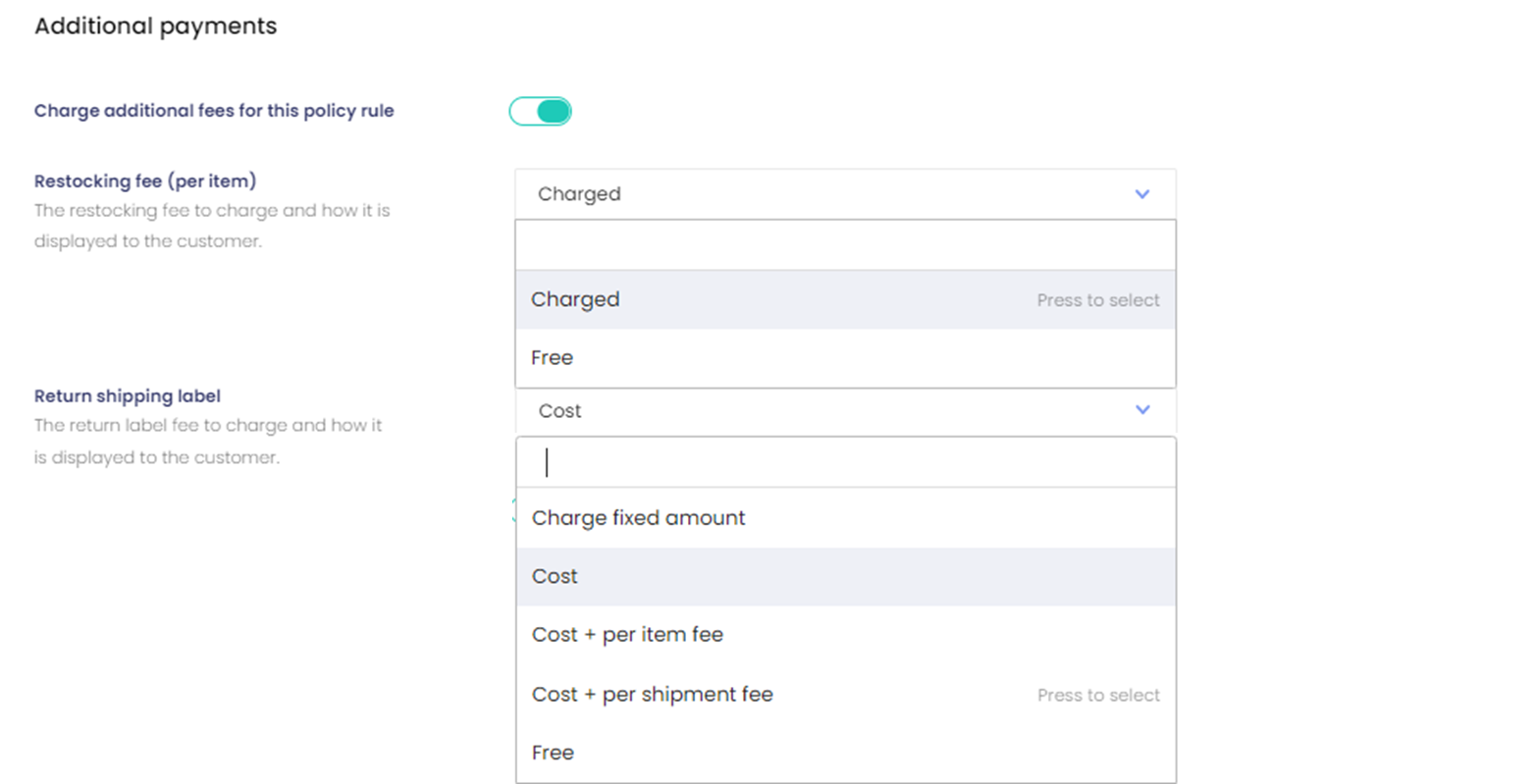Return Fees can be applied when setting up the Return Policy.
ReturnGO supports two types of Return Policy:
1. Restocking Fee
a. Charged per item.
b. This fee can be:
i. Free
ii. Charged as:
1. A fixed amount.
2. A percentage of the item’s catalog price.
3. A percentage of the item’s paid price.
2. Return Label Fee
a. Charged per Return Merchandise Authorization (RMA).
b. This fee can be:
i. Not provided.
Note: This is used if you will not be issuing a pre-paid label on a policy rule. An example of this would be the ship with any carrier return method.
1. If a pre-paid label is not given by the merchant, there won’t be associated fees.
ii. Free
iii. Charged as a fixed amount
iv. Cost-based
1. Cost
2. Cost + per item fee
3. Cost + per shipment fee
Return Fees can be applied to policy rules that use either of these return methods:
- Ship with any carrier
- Ship with pre-paid label
Calculating the Overall Balance
In the resolution selection page of the Return Portal, the available resolutions are presented to the customer, including a breakdown of how the balance is calculated.
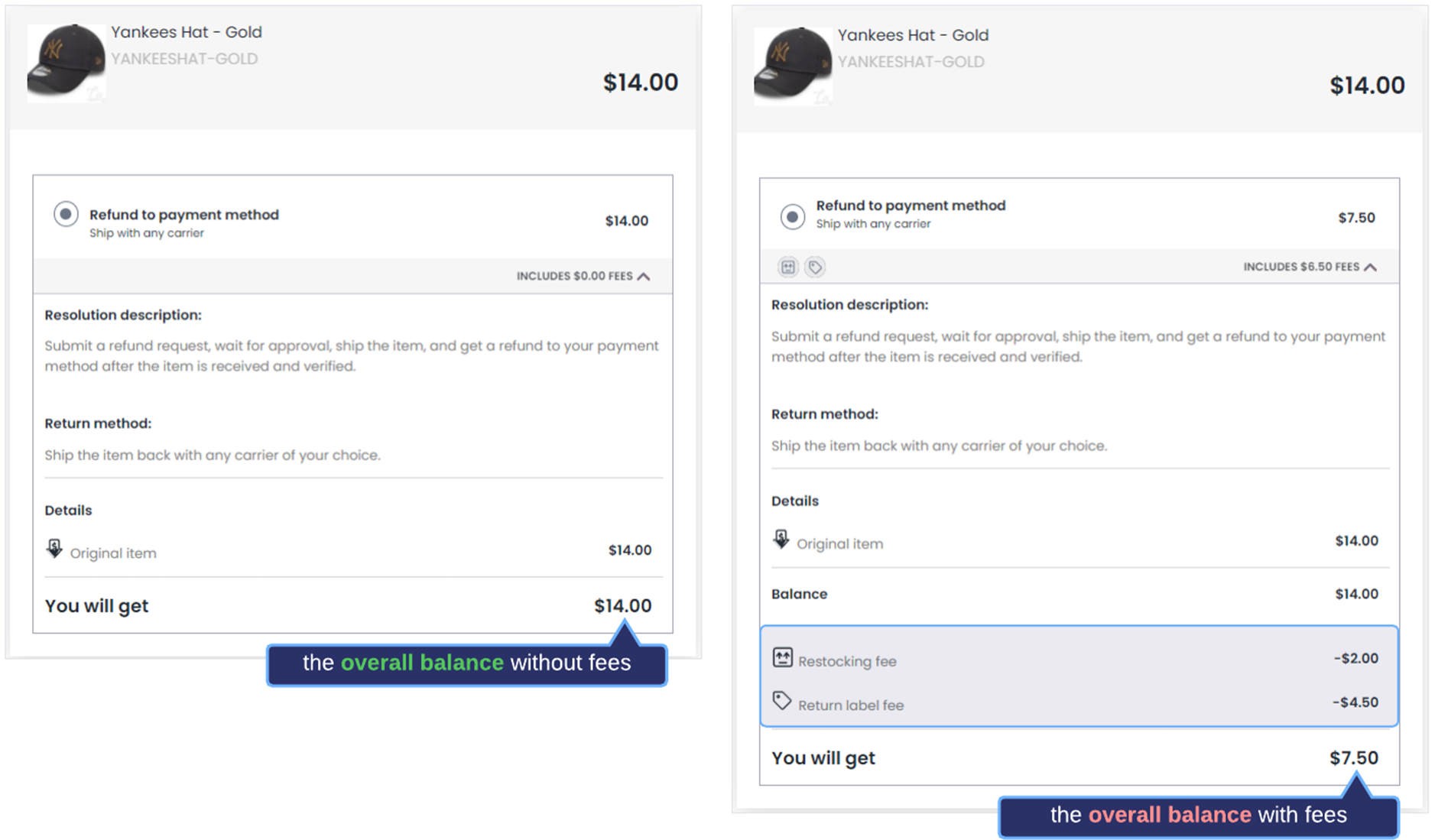
The overall balance is calculated as the paid price plus all rewards minus all deductible fees.
What does Paid Price mean?
- Paid Price represents the amount paid for the item by the customer during checkout.
- The paid price is calculated using the formula below:
- Paid price = catalog price - discount.
What are Rewards?
Rewards represent the sum of the following:
- Incentives that are offered in the resolution.
- In the case of an exchange, the price difference for choosing a cheaper variant.
What are Fees?
Fees represent the sum of the following:
- Restocking Fee
- Return Label Fee
- Note: In the case of multi-item returns, the return label fee is presented after the calculation of the subtotals per item.
- In the case of an exchange, the price difference for choosing a cheaper variant.
Charging Return Fees
Return fees are deducted from the refundable amount.
The return fees are accounted for in calculating the overall balance, so that the overall balance shows the customer the amount they will get or pay.
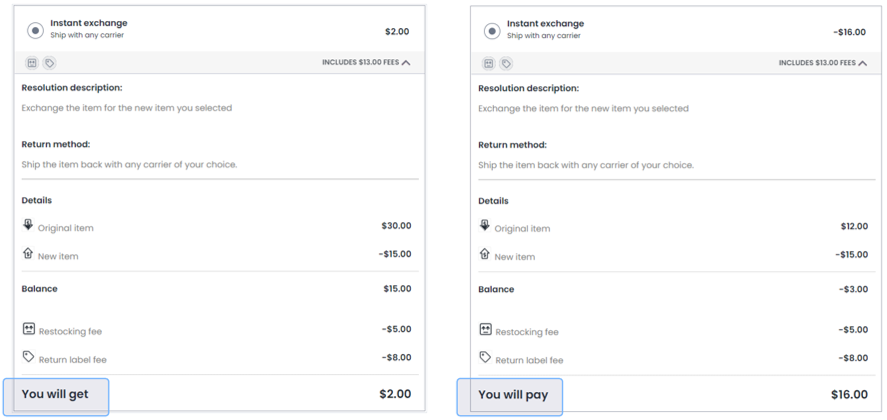
If the overall balance is a positive amount, the customer can expect to receive a refund.
If the overall balance is a negative amount:
- ReturnGO will create a draft order which includes all the relevant fees.
- In exchange requests, the price difference for choosing a more expensive variant will appear in the second draft order. This is the draft order for the actual exchange, and the customer is invoiced upon releasing the exchange.
Configuring Return Fees
How can I configure Return Fees?
1. Go to Return Policy settings.
2. Choose the policy rule to which to apply a fee.
Note: Fees can only be applied to a policy rule with return method types ship with any carrier or ship with pre-paid label.
3. In the Additional Payments section, enable the Charge additional fees for this policy rule setting.
4. Set a Restocking Fee
- Select Charged.
- Set the fee type and amount.
5. Set a Return Shipping Label Fee.
- Select Charge fixed amount.
- Set the fixed amount.
6. Click SAVE.