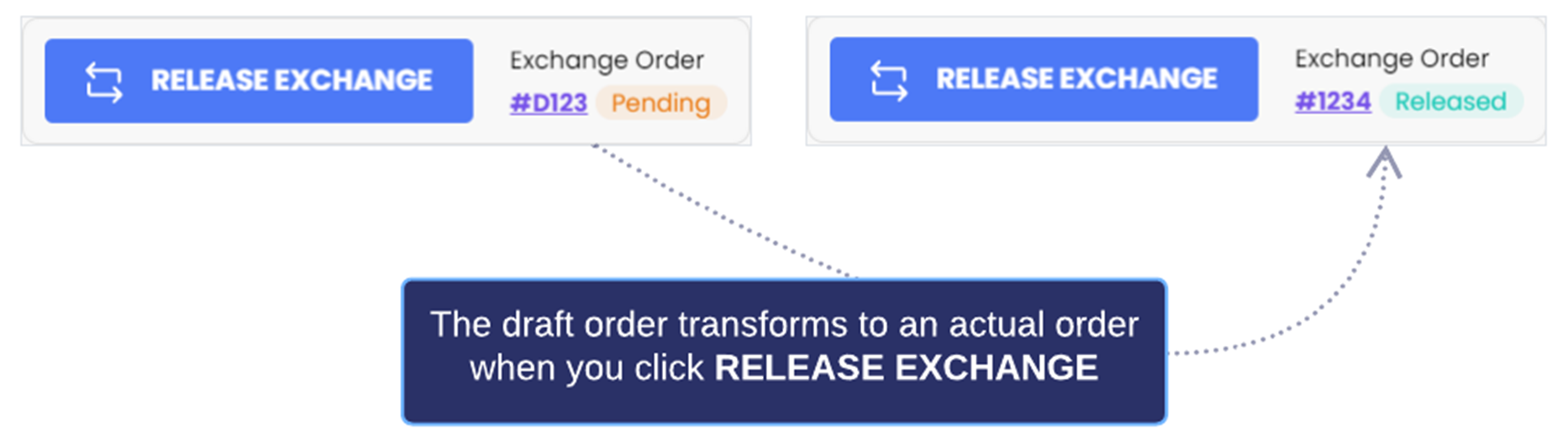When your customer submits an exchange or a refund request through your returns portal, the request details are documented on a Return Merchandise Authorization (RMA) card.
The RMA card has all the key information you will need, and the action buttons you can use to process an exchange or return request.
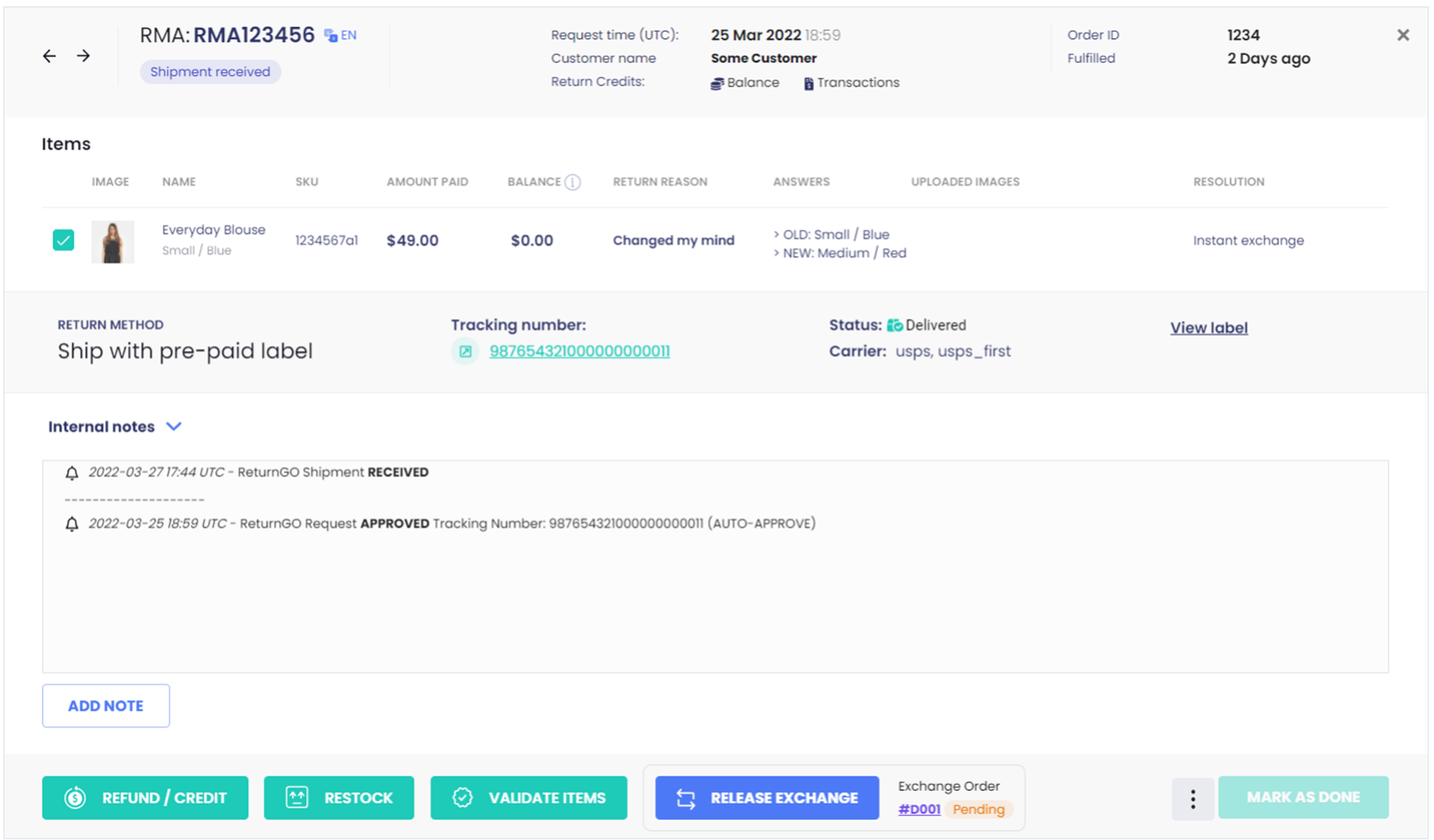
Default information that is displayed in an RMA card, starting from the top-left corner:
| RMA Number |
Unique identifier for the return request. This number is unique in the entire ReturnGO system. |
| Language | Language used by the customer when submitting a request. |
|
RMA Status |
Progress made on the request (see the Returns List). |
| Request Time | The date and time (in UTC) the customer submitted a request. |
| Customer name |
Customer's name in the Shopify order. Clicking this redirects you to the relevant customer card in Shopify. |
| Return Credits: Balance | Redirects you to the customer's credits details in Analytics>Credits. |
| Return Credits: Transactions | Redirects you to the customer’s credit and payment history in Analytics>Transactions. |
| Order ID |
The Order ID entered by the customer on the return portal to start the request. Clicking this redirects you to the relevant order card in Shopify. |
| Order Fulfillment Date | The date Shopify fulfilled the order. |
| Image | Thumbnail image of the item being returned. |
| Name | Product display name as shown in your store’s product catalog. |
| SKU |
The product’s Stock Keeping Unit (SKU). This is a unique alphanumeric code that identifies the characteristics of the product. |
| Amount Paid | The actual amount of money paid by the customer for the item when placing the order, including taxes and discounts. |
| Balance | The amount selected by the customer when submitting the return request, including fees and any other adjustments such as incentives for choosing store credit. |
| Return Reason | The return reason selected by the customer when requesting a return. |
| Answers | The answer/s to the follow-up questions selected or given by the customer in the return request. |
| Uploaded images |
All the images the customer uploaded in the return request. Note: The return portal limits image uploads to a maximum of four (4) images. |
| Resolution | The resolution selected by the customer for the relevant item when submitting the return request. |
| Return Method |
The return method that is linked to the return policy selected by the customer for the return request of their item. Note: If a different return method was selected during approval, this will show the actual return method used. |
| Internal Notes |
A log of actions taken on the RMA. Manual notes and comments made during approval, rejection, and shipment received are logged here as well. |
Your customer may choose to use a ship with a prepaid label return method linking to a shipping platform that sends live tracking information. These platforms include Shippo, EasyPost, Sendcloud, and USPS Merchandise Return Service.
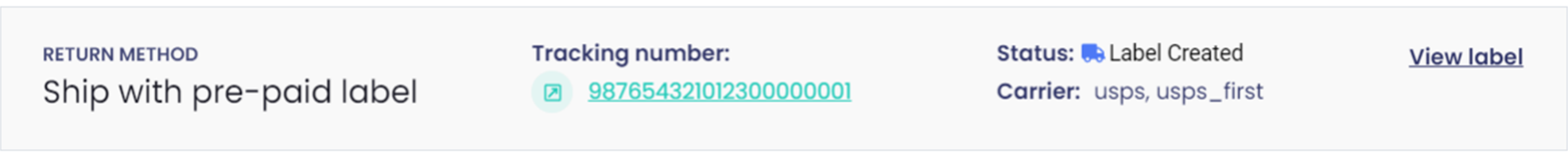
Information available in the RMA card if your customer chooses a ship with a prepaid label return method:
| Tracking Number | Clicking this redirects to the courier’s tracking page. |
| Tracking Status | The live tracking status sent by your shipping platform. |
| Carrier | The name of the carrier company that issued the label and is handling the shipment of the returned item. |
| View Return Label | View and/or download the return label or packing slip sent to the customer. |
Information available in the RMA card if there is at least one refund instance applied:
| Refund History |
All funds issued through the RMA, including the following: Return Type - The form of refund, whether a refund to the original payment method, store credit or gift card. Refund Amount - The amount of money refunded per refund instance. Refund Date - The date each refund was issued. |
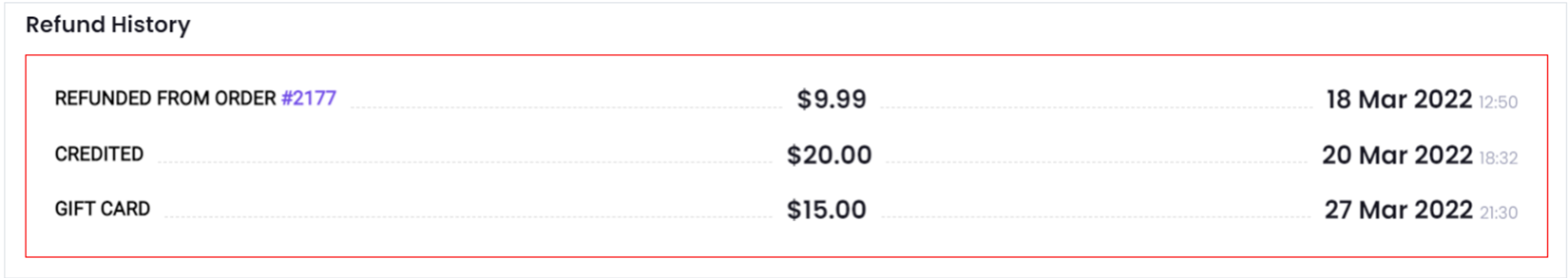
Information available in the RMA card if there is at least one item being returned that is sent back for an instant exchange request:
| Draft Order |
The draft order ReturnGO creates in your Shopify store upon approval. This is always accompanied by the Pending status. |
| New Order |
The actual order created in your Shopify store once you release the exchange (clicked RELEASE EXCHANGE). This is always accompanied by the Released status. |