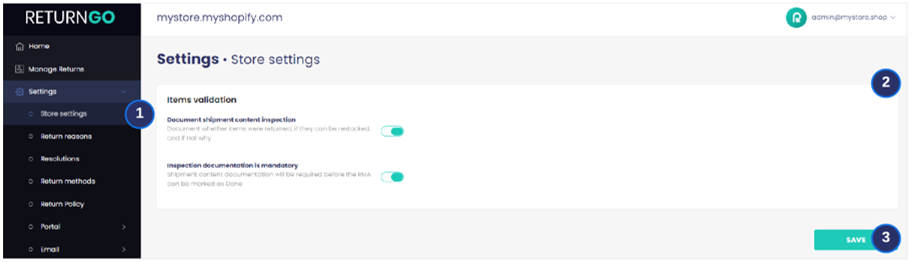Item Validation is a feature that enables you to add an additional step in your returns process for marking returned items as returned or restocked. If a returned item is neither, you can add a note explaining why (i.e. item is damaged).
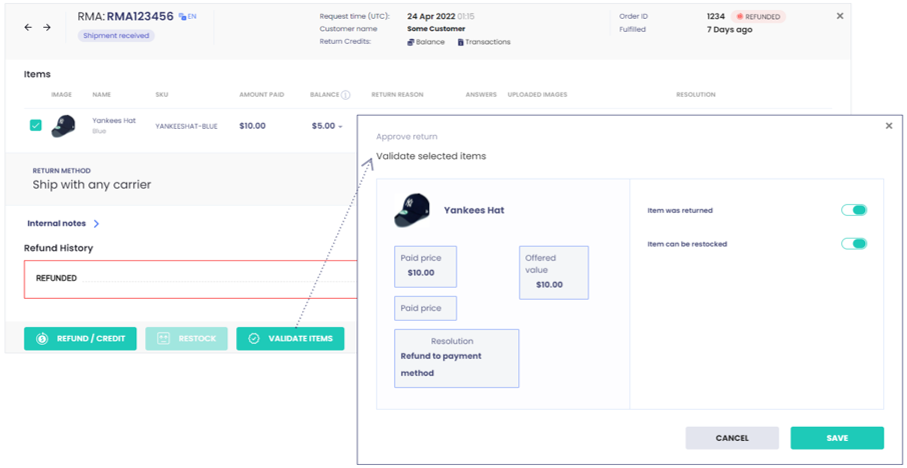
Item Validation helps you add more context to the history of return requests.
A good use for the Item Validation feature is if you have separate teams assigned for inspecting and restocking returned items. This helps communicate and keep track of return statuses.
Requirements
- Item Validation is available to Pro plan customers.
- This feature does not apply to Return Merchandise Authorizations (RMAs) that were approved using no shipment required return method types.
- Item Validation is disabled by default.
Configuring Item Validation
1. Go to Store Settings.
2. In the Item Validation section:
a. Set Document Shipment Content Inspection.
i. If this setting is enabled, there will be a VALIDATE ITEMS button on the RMA card. It appears after the RMA gets marked as shipment received.
b. Set Inspection Documentation is Mandatory.
i. When this setting is enabled, item validation becomes mandatory. The RMA cannot be marked as done unless all the items have been validated.
ii. When this setting is disabled, item validation becomes optional.
3. Click SAVE.