The Gift Returns feature enables gifters and gift recipients to make return requests through the store’s Return Portal.
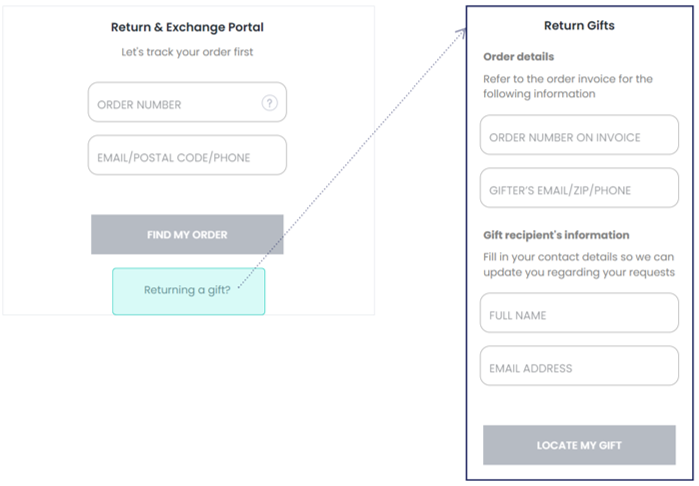
Although Shopify has plug-in features that support marking items or products as gifts, ReturnGO’s Gift Returns feature is very much like a regular return as it is still based on the actual order ID and the gifter’s email.
When a customer creates a return request in the Return Portal, they also make a Return Merchandise Authorization (RMA) which appears in your Returns List.
Each return request has its unique RMA number.
RMAs submitted by customers using the gift returns flow will have a “gift” icon to the left of the RMA number.
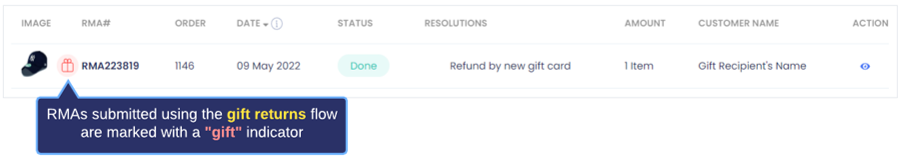
Requirements
- The Gift Returns feature is available to Advanced plan and Pro plan customers.
- This feature can be configured in refund by store credit and refund by new gift card policy rules.
- If the gifter’s and recipient’s emails are the same, then the item should be returned using the regular return flow instead.
Configuring Gift Returns
How can I configure Gift Returns?
- Go to Return Policy.
- Choose a store credit or new gift card policy rule.
- In the Eligibility section, set the Apply This Policy Rule setting to the relevant scope - orders only, gifts only, or both.
- Click SAVE.
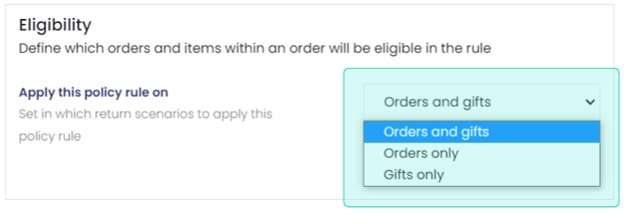
Returning a Gift
Gifts can be returned either by the gifter or the gift recipient through the store’s Return Portal.
How can one return a gift?
1. Go to the store’s returns portal.
2. On the returns portal home page, click RETURNING A GIFT?
3. Fill in the order details.
- Provide the order number on the invoice and the gifter’s email/zip/phone.
- If the gift recipient is returning the item, then they should request the information from the gifter.
4. Fill in the recipient’s information.
- Provide the recipient’s full name and email address.
- The recipient’s email address should be different from the gifter’s email.
- If both emails are the same, then the item should be returned using the regular return flow instead.
5. Click LOCATE MY GIFT.
6. At some point in the flow, more information may be required.
- Provide the gift recipient’s first name and last name when prompted. NOTE: This prompts ReturnGO to create a customer record for the gift recipient in Shopify Admin>Customers.
7. If the selected policy is to issue a pre-paid label, then you will be asked to provide the gift recipient’s shipping address.
8. Finish the rest of the return flow until ReturnGO generates an RMA number.
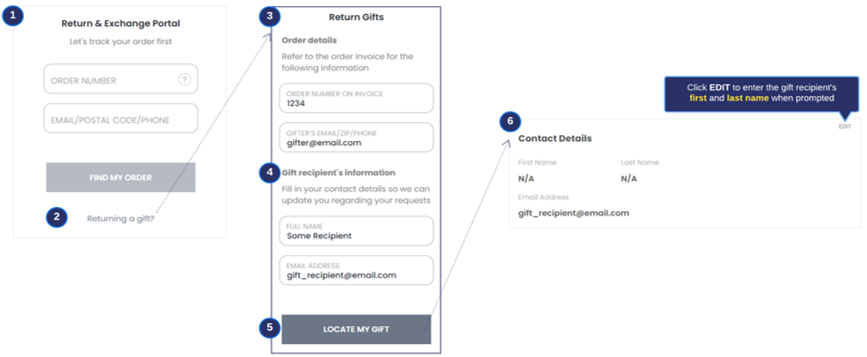
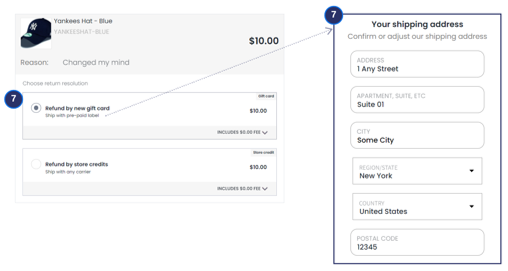
Once the RMA is created, ReturnGO will send all email notifications to the gift recipient:
- Return request submission email.
- Approval email.
- Shipment received email.
- Store credit refund email.
- New gift card refund email (and the Shopify email that includes the gift card code).