Auto-Mark as Done is a policy rule setting that automates marking a return request as Done.
ReturnGO considers the Return Merchandise Authorization (RMA) processing as done when all the customer requests are fulfilled.
If any item included is set to be manually marked as done, then the entire RMA will need to be manually marked as done.
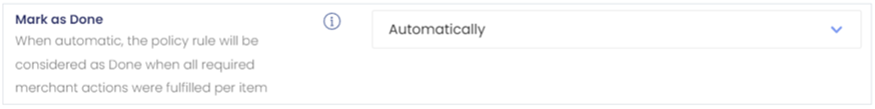
What triggers the Auto-Mark as Done rule?
Auto-Mark as Done is triggered when all the customer’s requests in the RMA are fulfilled. The trigger depends on the actions expected from the resolutions applied in the RMA.
These possible actions are as follows:
1. If all the resolutions are variant/product exchanges, Auto-Mark as Done is triggered once the draft order is marked as Released.
a. Note: This only applies if all the conditions below are fulfilled:
i. There is a price difference.
ii. The customer paid the price difference.
iii. The draft order was marked as Paid.
2. If all the resolutions are the same refund type, Auto-Mark as Done is triggered once the refund issued is equal to or greater than the balance.
a. Note: The balance is calculated by the formula:
i. Balance = (Total paid price + Rewards) - Fees
3. Auto-Mark as Done does not apply to mixed resolutions.
Requirements
- The Auto-Mark as Done feature is available to Pro plan customers.
- This feature can be configured on any exchange or return policy rules.
Enabling Auto-Mark as Done
1. Go to Return Policy.
2. Choose a Policy Rule.
3. In the RMA Handling Process section, set mark as done to Automatically.
4. Click SAVE.
Note: Repeat steps 2 to 4 for each variant exchange policy rule you want to set to auto-exchange.