How to Set Eligibility by Customer Location
Your store’s Return Policy is comprised of Policy Rules. Create your Policy Rules for the Return Portal to guide your customers.
By combining the items in the table below, you can build a Policy Rule on top of the Resolutions established in Dashboard>Resolutions.
|
|
| Eligibility Conditions |
|
| Operating Settings |
|
Why do I need to set an Eligibility Condition by Customer Location?
You can decide which customers will be eligible for the policy rules for Return and/or Exchange based on the shipping address of their order.
When defining the location, you must also define the country. Then you can further narrow the location by choosing a region/state/province if needed.
How can I set the location in my Return Policy?
1. Go to Settings>Return Policy.
2. Choose the specific policy rule you wish to edit and click on the pencil icon✏️.
3. In the policy rule editor, scroll down to Customers and:
a. Enable the Limit for which customers will be eligible by switching it ON.
b. Set your eligibility to Limit customers whose address is/is not [choose Country].
c. Click on the green checkmark ✔️ to add this rule.
4. Scroll down and click SAVE to apply the changes.
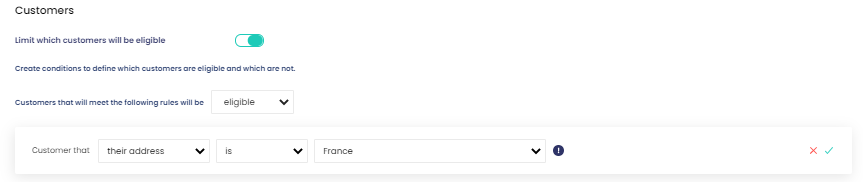
Based on the example image above, only customers whose address is in France will be eligible.
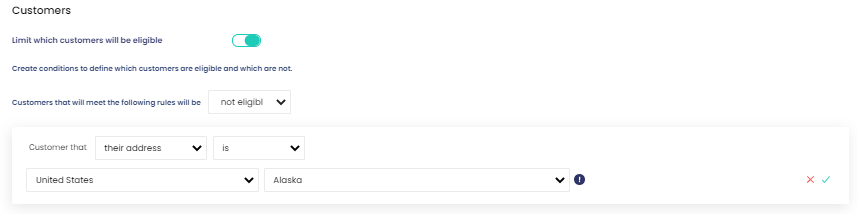
Based on the example image above, only customers whose address is in Alaska, United States, will not be eligible.