Overview
ReturnScore is an AI-based refund offering system.
The AI will offer customers Store Credit refunds based on the customer’s history and your configurations.
If enabled under Return Policy, these resolutions would be presented to your customers with dynamic offers.
Instant credits will be awarded to your customers instantly and automatically.
This is to encourage choosing store credit over a standard refund and to provide a great return experience.
We have three instant credit resolutions:
- Ship it later
- Keep the item
- Donate the item
The instant credit resolutions are protected by ReturnGO’s algorithm to avoid abuse.
To cite some examples of these protective measures:
- You can set a limit to the credit value offered, relative to the paid price
i.e. If the item costs $100, you can set the limit to 110% so that the maximum offered credit will be $110 , even if the ReturnScore algorithm ended up with a $120-offer - Repeat returners will be offered diminishing credit values
- If a customer attempts to test what offer they get by trying to create an RMA repeatedly, the instant credit resolutions will be hidden on their 3rd attempt
- If the ReturnScore algorithm finds that instant credits will not make financial sense, i.e. high cost margin with low handling cost, then it may not allow the customer to keep the item
ReturnScore Settings
In order to use these resolutions, you must first configure the ReturnScore settings.
This will help optimize ReturnGO’s algorithm and provide your customers with more accurate offers in real time.
- The Average Product Cost Margin helps us calculate the real value of a store-credit.
For high margin stores, the store credits' cost is lower, and merchants can afford to give more of them.
For low margin stores, the store credits' cost is higher, so giving customers more credits is more expensive for the merchant. - The Returned Item Value is the percent of the price that the item retains after it is restocked.
i.e. if an item is normally sold for 100$, but an “opened” item can only be sold for 80$, then the value is 80%. - The cost of handling a return tells us how much it costs you to receive an item back.
This includes labor to unpack, examine, sort, and restock the item, but does not include shipment back.
To configure your ReturnScore settings:
- Go to Resolutions
- In the ReturnScore Instant Credit Resolutions section, click RETURNSCORE CONFIGURATION
- In the ReturnScore Settings pop-up:
- Set Who Pays for Return Shipping, whether it will be you or the customer
- Set your Average Product Margin Cost
- Set a Returned Item Value
- Set the Cost of Handling a Return
- Click SAVE
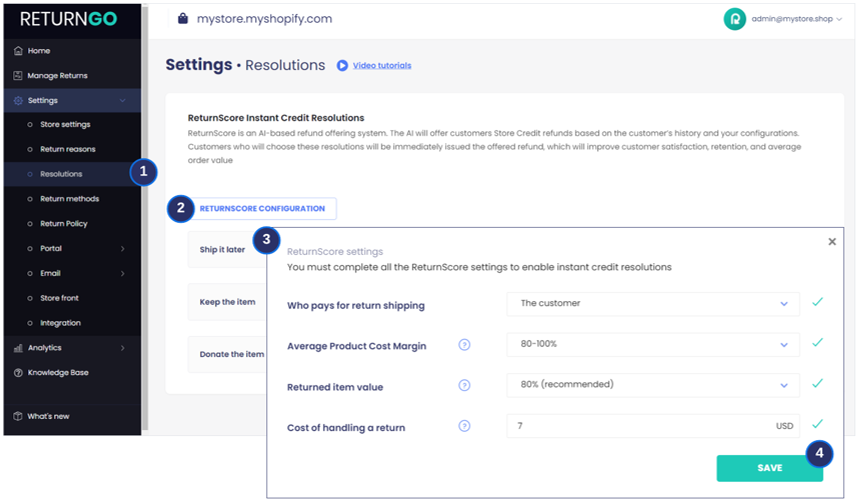
Our Instant Credit Resolutions aim to improve over time, specifically for your store.
Based on machine learning, our unique ReturnScore technology not only detects misuse, but also continually improves in order to maximize lifetime value and customer retention rate.
Ship It Later
The Ship It Later resolution is an instant credit resolution that aims to attract your customers to choose quick credits instead refunds, which they can immediately use to purchase a new item in your store.
It is designed to reduce the credits offered, whether store credits or gift cards, if the ReturnScore technology identifies repetitive or abusive returners.
What if the customer does not return the item?
You can leverage the new item for the returning item. You can choose to wait for the returning item first before shipping out the new item purchased using the store credits.
Keep the Item
The Keep the Item resolution is a resolution that will automatically issue instant credits to your customers, instead of shipping the item back and waiting for a refund. The customer can then keep the item.
Since this is an instant credit resolution, the credit value offered, if any, will be based on the customer’s ReturnScore.
Donate the Item
The Donate the Item resolution follows the same logic as Keep the Item, but the customer has to donate the item.
Currently, ReturnGO does not have the means to verify this, but is actively working with donation companies to close this loop.
Usually, the customer gets more credits by choosing this resolution compared to Keep the Item.
Configuring your Instant Credit Resolutions
You can further configure each instant credit resolution individually.
To configure an instant credit resolution:
- Go to Resolutions
- In the ReturnScore Instant Credit Resolutions section, click the resolution you want to edit
- In the Resolution Settings pop-up:
- You can edit the resolution name. This represents the display name of this resolution in your returns portal.
- You can edit the description. This represents the additional details of this resolution in your returns portal.
- Choose a Resolution type (whether to issue store credits or gift cards)
- Set the Offer Range. This represents the range of the credits that will be offered, based on the item’s paid price.
- Click SAVE.
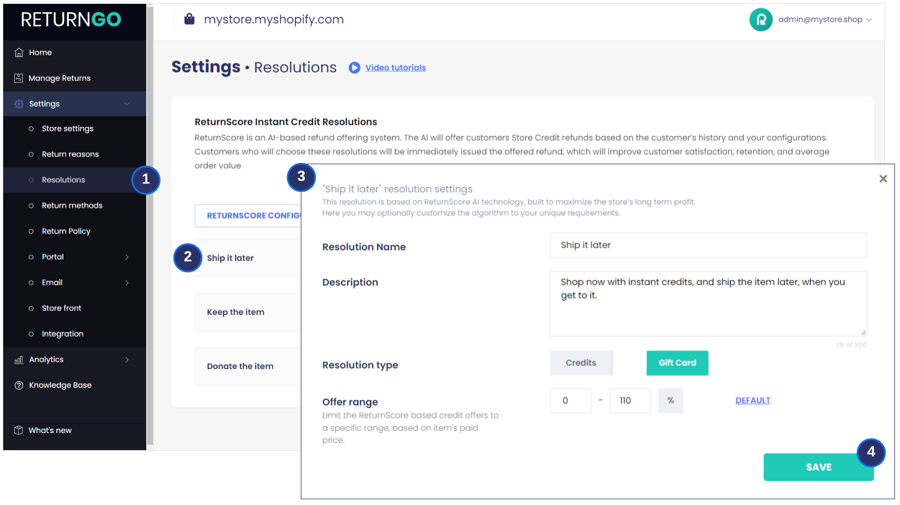
You can now use this resolution to build your return policy in Return Policy, where you can configure additional settings such as eligibility rules, fees, and more.