Refund to Bank Account is a return resolution that enables stores that offer cash-on-delivery payments to refund customers directly to their bank account.
Refunding Customers Who Pay Via Cash on Delivery
For orders that were paid for outside of Shopify (such as Cash on Delivery), you cannot issue a refund directly to the customer through ReturnGO and Shopify. In these cases, you can refund customers by transferring money to their bank account.
Capabilities
ReturnGO’s Refund to Bank Account return resolution enables you to:
- View the customer’s IBAN details. The customer will be prompted to enter their IBAN details during the return flow in the Return Portal.
- Document the refunded amount in the RMA card.
Requirements and Limitations
The Refund to Bank Account feature has requirements and limitations:
- ReturnGO does not execute the money transfer to the customer’s bank account.
- You can use the IBAN provided by the customer to transfer the money between banks, while documenting it in the RMA card.
- Marking a refund to bank account request as “refunded” does not get logged back to the Shopify order.
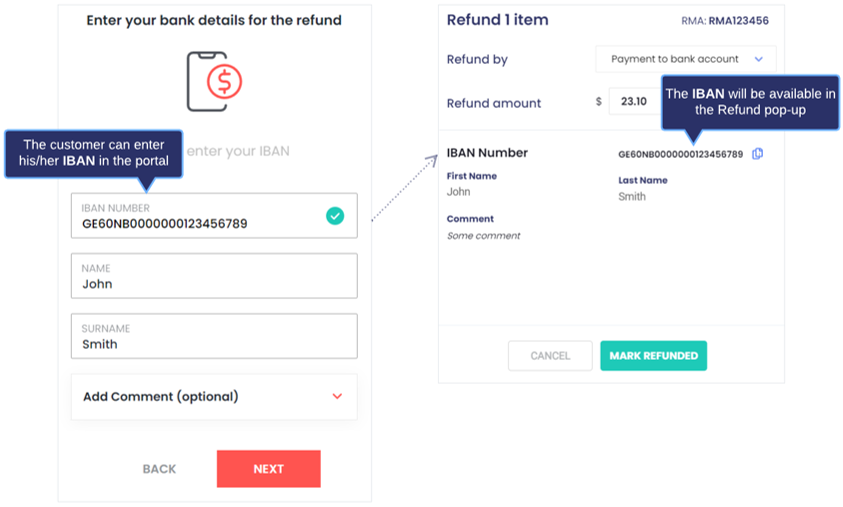
Configuring Refund to Bank Account
There are many settings you can configure to manage how the Refund to Bank Account resolution will behave in your returns flow. To configure Refund to Bank Account:
1. Go to Settings>Resolutions.
2. In the Returns Resolutions section, click REFUND TO BANK ACCOUNT.
3. In the Edit Custom Resolution pop-up:
a. Edit the resolution name
i. This represents the display name of this resolution in your Return Portal.
b. Edit the description
i. This represents the additional details of this resolution in your Return Portal.
c. Set the Resolution type to Bank Refund.
i. This only appears if you are creating a custom resolution.
d. You can use the modify credit amount setting to set the amount you want to offer the customer, relative to the paid price.
i. This setting can either incentivize or penalize the customer that chooses this refund type.
e. The automatic payment gateway detection will show this resolution only if the order was paid with cash (i.e. Cash on Delivery).
4. Click SAVE.
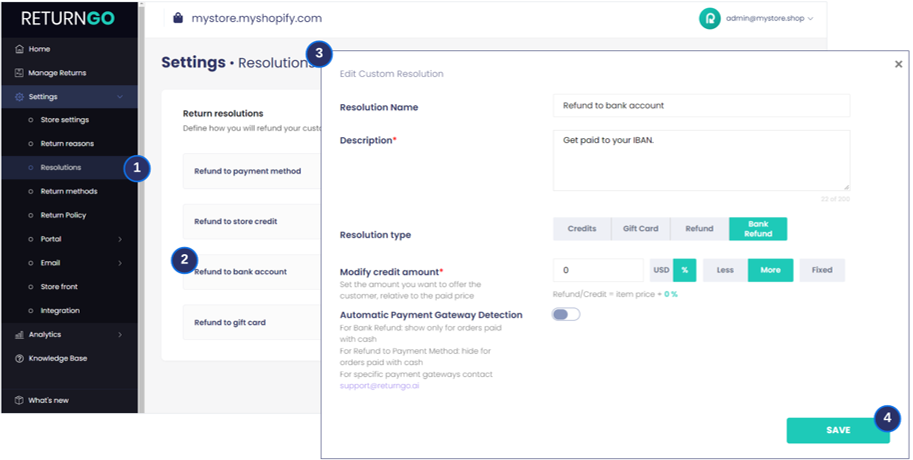
You can use this resolution to build your return policy in your Return Policy where you can configure additional settings such as eligibility rules, fees, and more.