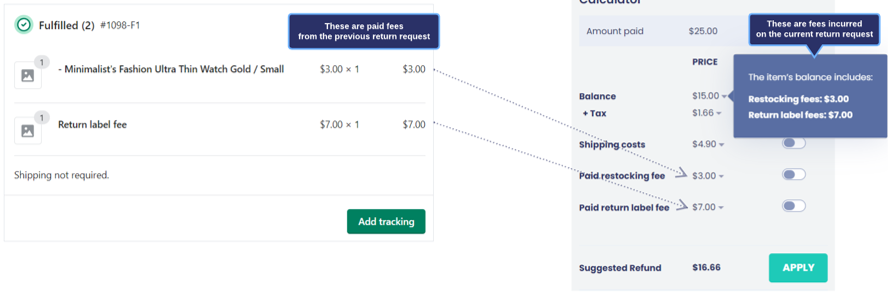The Refund Calculator is a tool to help you calculate how much of a refund to issue.
Your suggested refund amount is calculated based on two things:
- The customer's request.
- The amount the merchant includes in the refund.
The customer's requests are represented by the balance. The balance sums up all of the selected items and is the only line included by default.
You can use the suggested refund amount by:
- Clicking the APPLY button.
- Pre-populating it by enabling it in the settings.
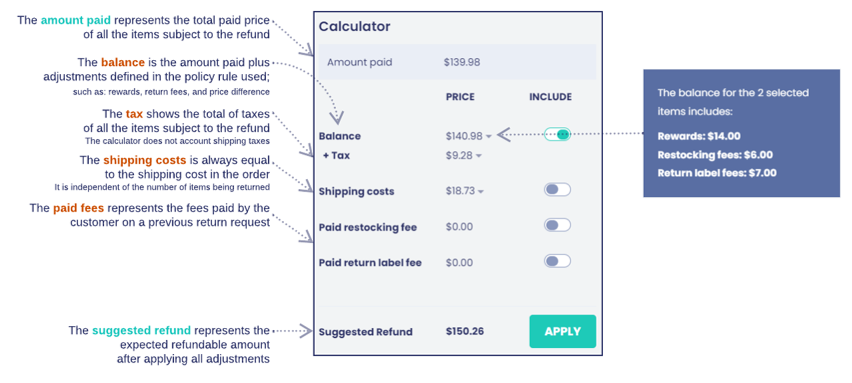
Calculator Line Items
The calculator will always begin with the amount paid by the customer.
Adjustments are then applied based on discounts, fees, etc.
These are calculated together to get a suggested refund.
Amount Paid
Amount Paid represents the sum of the paid prices of all the items subject to the refund.
It has the following properties:
- If refunding is on the order level, the amount paid will be the total paid price of all the items being returned. If refunding per item, the amount paid will be the total paid price of the selected items.
- If a discount is applied during check out, the discount amount is prorated to the items based on each item's catalog price.
- For example:
- If an order has a $10-item and $30-item, and a $4 discount is applied, the effective paid prices will be $9 and $27.
- Therefore, if both items are refunded, the amount paid will be $36.
- For example:
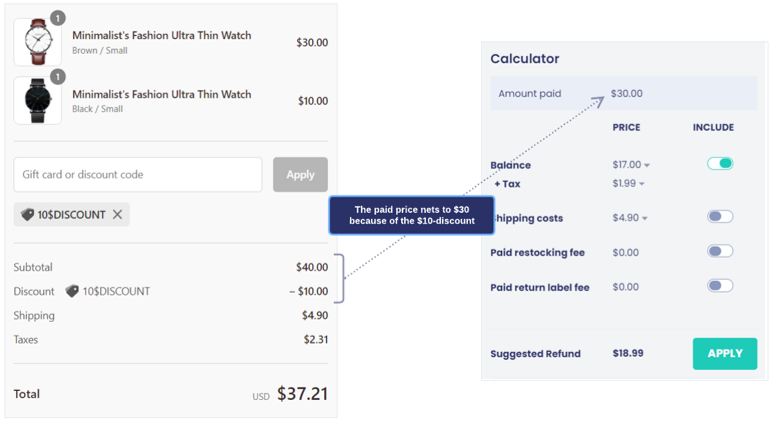
Balance
Balance represents the total amount paid, after adjustments of rewards and fees.
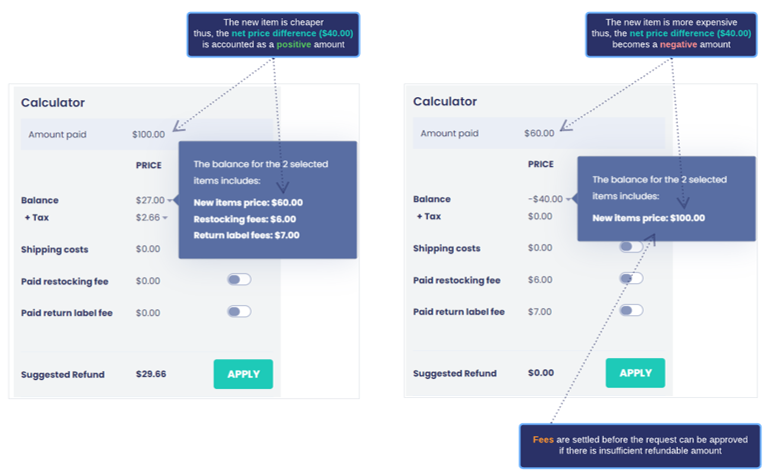
The different adjustments and fees that can apply in calculating the balance are:
Price Difference
- This applies if the item is exchanged for either a cheaper or more expensive variant or product.
- The price of the new item is displayed instead of the price difference.
Fees
- Return Fees apply if the policy is configured to charge a restocking or return label fee.
- Restocking fees are charged per item while the return label fee is divided by the number of items to which it applies.
- If the refundable amount is insufficient to cover the fees, a draft order is created, and an invoice is sent to the customer to settle the fees.
Adjustments
- Adjustments are modifications applied to the refund amount.
- They are configured in the resolution settings, either to incentivize or penalize customers for choosing certain return policies to resolve their return requests.
There are two types of adjustments: rewards or reduced refunds.
Rewards
- Rewards apply to refund by store credit or refund by a new gift card with a modified credit amount.
- This is a way of incentivizing customers for choosing such resolutions.
- Rewards can come in many forms, such as
- Fixed amount relative to the paid price.
- Percentage of the item's paid price.
- Fixed amount regardless of the price.
Reduced Refunds
- Reduced refunds are the opposite of rewards.
- These are deducted from the balance in order to penalize customers.
- Reduced refunds can come in the form of a:
- Fixed amount relative to the paid price.
- Percentage of the item's paid price.
- Fixed amount regardless of the price.
Tax
Tax represents the sum of the taxes of all items subject to the refund.
It has the following properties:
- If refunding is on the order level, the tax will not be taken into account. If the refund is per item, the tax will be the total item tax applied on the selected items during checkout.
- The tax in the order may not always match the tax in the refund calculator. This is because the refund calculator only accounts for taxes applied on items - not shipping tax.
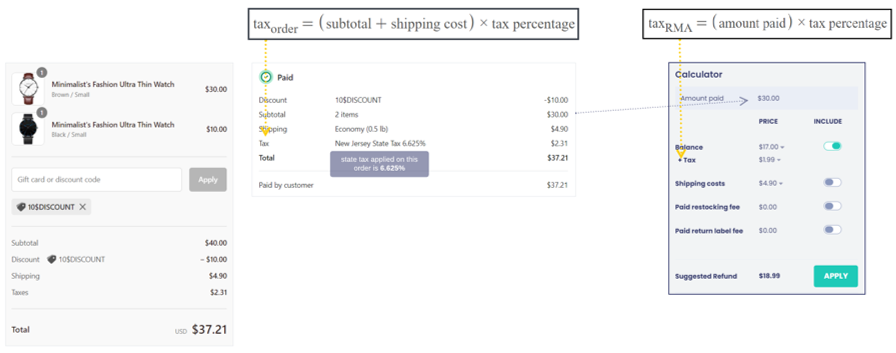
Example:
The screenshot above shows a 2-item order, and in this scenario, both the items are returned. If only one item was returned, the amount paid would be less, and the tax in the RMA would be less.
Shipping Costs
The shipping costs for refunds are always equal to the shipping costs applied in the original order.
It has the following properties:
- The refund calculator will present the shipping costs, but they will not be accounted for by default. You can toggle the relevant switch to calculate the shipping costs.
- The shipping costs depend on the number of items returned and/or refunded.
- For example: If there are 10 items in the order, 5 of which are returned, and only 2 are to be refunded, the shipping costs will still be the same as the shipping costs in the order.
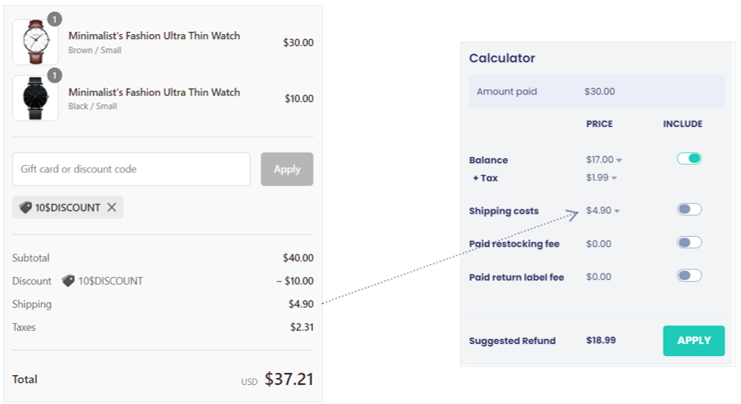
Paid Restocking Fee and Paid Return Label Fees
If the item returned by the customer is an exchanged item, the refund calculator will present the restocking and return label fees applied during the exchange request.