Refund by New Gift Card is a return resolution for stores that offer gift cards as part of their return policy.
While Shopify does not allow multiple discount codes at checkout, gift cards do not have this issue. They can be combined with other gift cards and discount codes at checkout.
Capabilities
Refund by New Gift Card enables you to:
- Offer resolutions that will cost you less in return for a higher value “refund”.
- Provide incentives beyond the overall order payment for customers who choose this resolution.
Configuring Refund by New Gift Card
There are a number of settings you can configure to manage how the Refund by New Gift Card resolution will behave in your returns flow.
To configure Refund by New Gift Card:
1. Go to Resolutions.
2. In the Return Resolutions section, click REFUND TO GIFT CARD.
3. In the Edit Custom Resolution pop-up:
a. Edit the resolution name.
i. This represents the display name of this resolution in your Return Portal.
b. Edit the description.
i. This represents the additional details of this resolution in your Return Portal.
c. Set the resolution type to Gift Card.
i. This setting only appears if you are creating a custom resolution.
d. You can use the modify credit amount setting to set the amount you want to offer the customer, relative to the paid price.
i. You can use this to incentivize or penalize customers who choose this refund type.
5. Click SAVE.
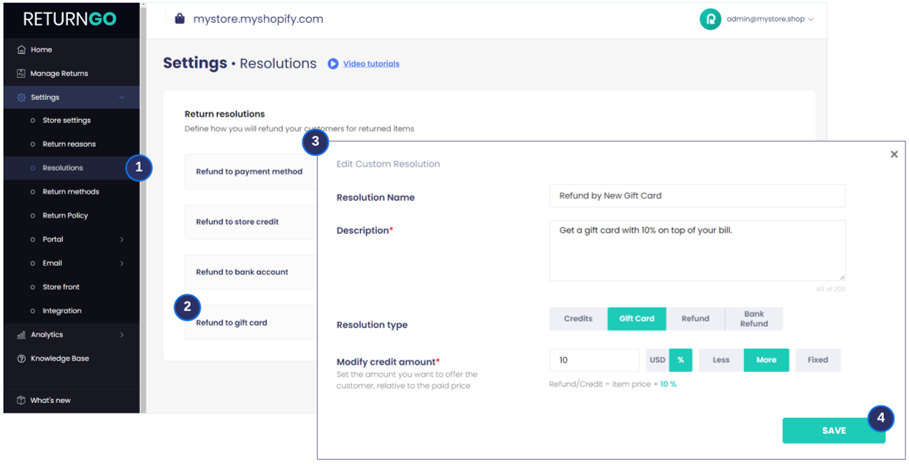
You can use this resolution to build your return policy in Return Policy, where you can configure additional settings such as eligibility rules, fees, and more.
Issuing a New Gift Card
Once you issue a new gift card:
- ReturnGO generates a gift card code, with an initial balance of the refunded amount.
- 2 email notifications are triggered:
- 1. Email notification from ReturnGO saying that a gift card has been issued, stating the refunded amount.
- 2. Email notification from Shopify with a link to the gift card itself, where the customer can see the card’s code and the balance.
- The refunded amount will be documented in both the RMA card and in the Shopify order’s notes and timeline.
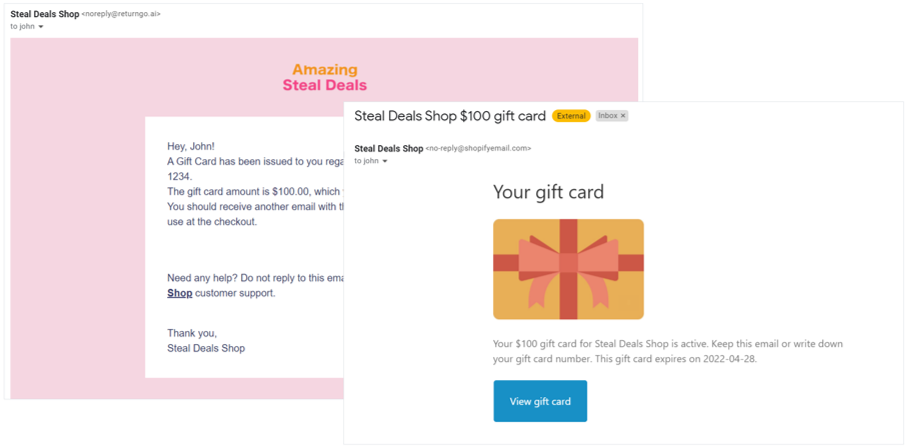
Requirements and Limitations
The gift card is issued to customers based on their email address. Currently, only one new gift card can be issued per RMA.
Setting the Validity
You can set the validity period of new gift cards in your Store Settings.
Additionally, you can manage the validity of existing gift cards through Shopify Admin > Products > Gift Cards.
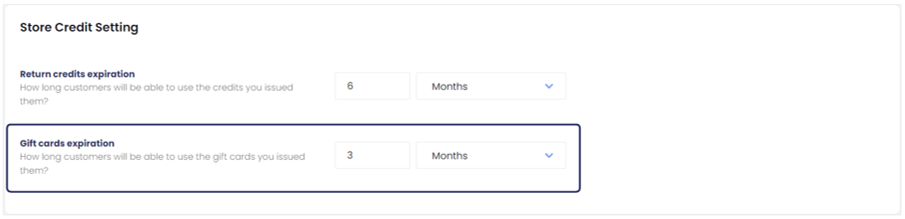
Viewing your Gift Cards
When you issue a gift card through ReturnGO, the gift card is issued by Shopify and Shopify registers it as a product in your store.
You can view your gift cards in Shopify Admin > Products > Gift Cards.