The No Shipment Required return method enables customers to keep the item with no need to ship the item back.
You can configure this return method’s display texts and the shipping instructions that are sent in emails.
Configuring No Shipment Required
To configure No Shipment Required:
1. Go to Return Methods.
2. Click NO SHIPMENT REQUIRED.
3. Click EDIT.
4. In the Return Method settings:
a. Edit the internal name.
b. Edit the display name.
c. Edit the description. This represents more details of this return method in your Return Portal.
d. The return method type should be set to No Shipment Required.
e. In the Shipping Instructions settings:
i. Choose a locale.
ii. Edit the content as needed.
i. The content here will be the shipping instructions that are included in the approval email when this return method is used.
5. Scroll up back to where the EDIT button was and click SAVE.
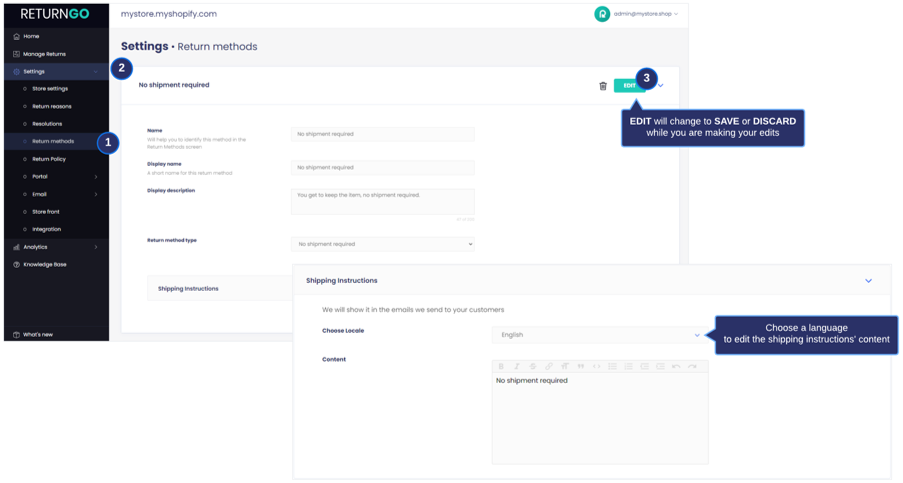
Once set, you can start using it as the default return method for your policy rules in Return Policy.