Overview
Manual exchange is a custom exchange resolution that allows you to receive textual exchange requests from your customers.
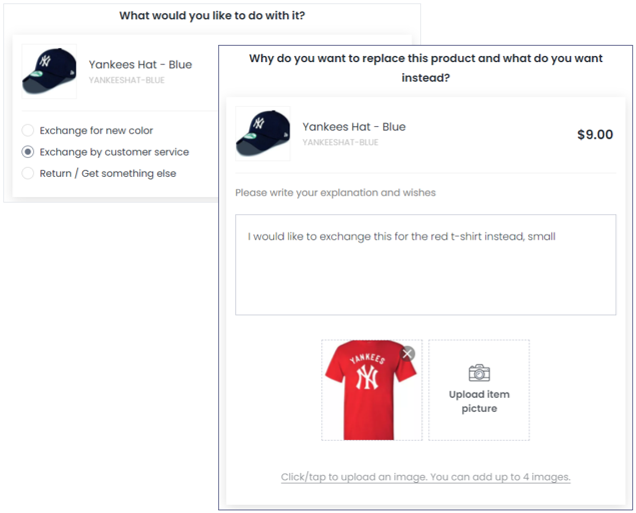
When it is defined and its policy rule is enabled, customers will be able to choose “Exchange by Customer service” as an action on a selected item. The customer will then be asked to explain the exchanged item by typing the details in a textbox, with the option to add a picture.
Configuring Manual Exchange
To add and configure Manual Exchange:
- Go to Resolutions
- In the Exchange Resolutions section, click ADD RESOLUTION
- In the Edit Custom Resolution pop-up:
- You can edit the resolution name. This represents the display name of this resolution in your returns portal.
- You can edit the description. This represents the additional details of this resolution in your returns portal.
- Set whether the image request would be disabled, optional, or mandatory.
- Click SAVE.
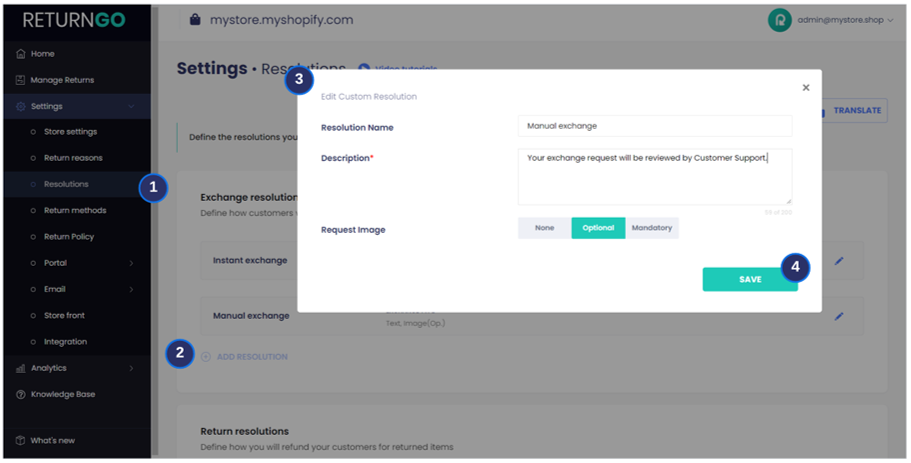
You can now use this resolution to build your return policy in Return Policy, where you can configure additional settings such as eligibility rules, fees, and more.