Cancel Order is a feature that enables customers to cancel unfulfilled orders with the option to automatically refund the customers back to the original payment method.
Capabilities and Limitations
The Cancel Order feature allows customers to:
a. Cancel orders before they are fulfilled.
b. Request an automatic refund to the payment method used such as credit card, Paypal, or gift card.
c. The Cancel Order feature cannot automatically refund Cash on Delivery (COD) transactions, because the payment was not processed through Shopify.
Configuring Cancel Order
To configure Cancel Order:
1. Go to Resolutions.
2. In the Order Modification Resolution section, click CANCEL ORDER.
3. In the Cancel Order Resolution Settings pop-up:
a. Edit the resolution name.
i. This represents the display name of this resolution in your Return Portal.
b. Set automatic refund to either YES or NO.
i. If enabled, the customer will automatically get a refund on their original payment method.
ii. The total refund will include the total paid price, taxes, and shipping costs.
c. Note: Automatic refund needs to be set to NO if your store accepts Cash on Delivery (COD) sales.
4. Click SAVE.
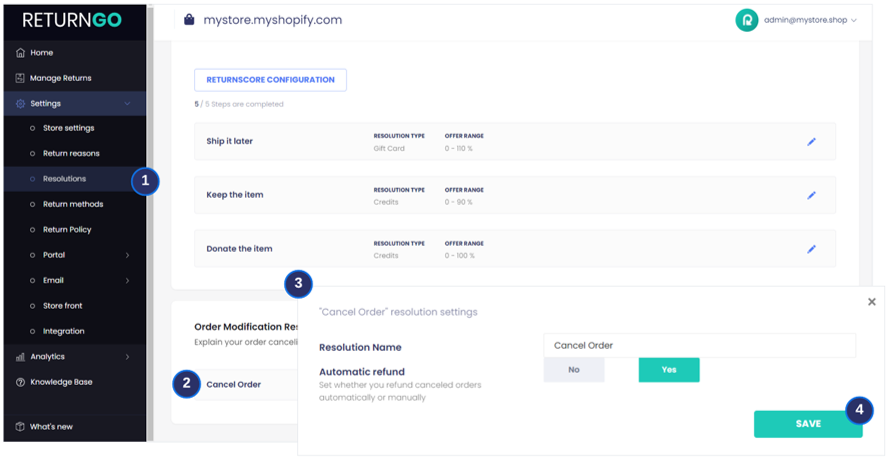
You can use the Cancel Order feature to build your policy rule in your Return Policy, where you can configure additional settings such as eligibility rules, fees, and more.