Congratulations on finishing the onboarding! Now that your account setup is complete, it's time to explore the app and test your portal.
THERE ARE TWO WAYS TO TEST THE PORTAL:
1. Preview Mode
- In Preview Mode, you will be able to see how the portal looks like without actually processing a return i.e. no RMAs will be generated, no emails will be triggered, etc.
- Use this mode to test the different possible routes/selections on your portal.
- You may use a real order from your store and play with the settings and see what happens without side effects.
- Please note that the Preview Mode only works for orders without existing RMAs.
To access, go to your HOME page and click the PREVIEW MODE button.
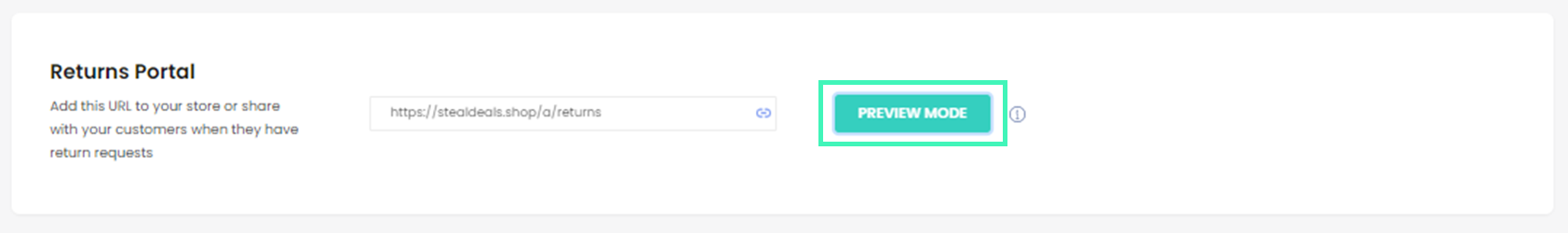
Once clicked, it will open a new tab in your browser and show your portal with a red banner to remind you that you are in test mode.
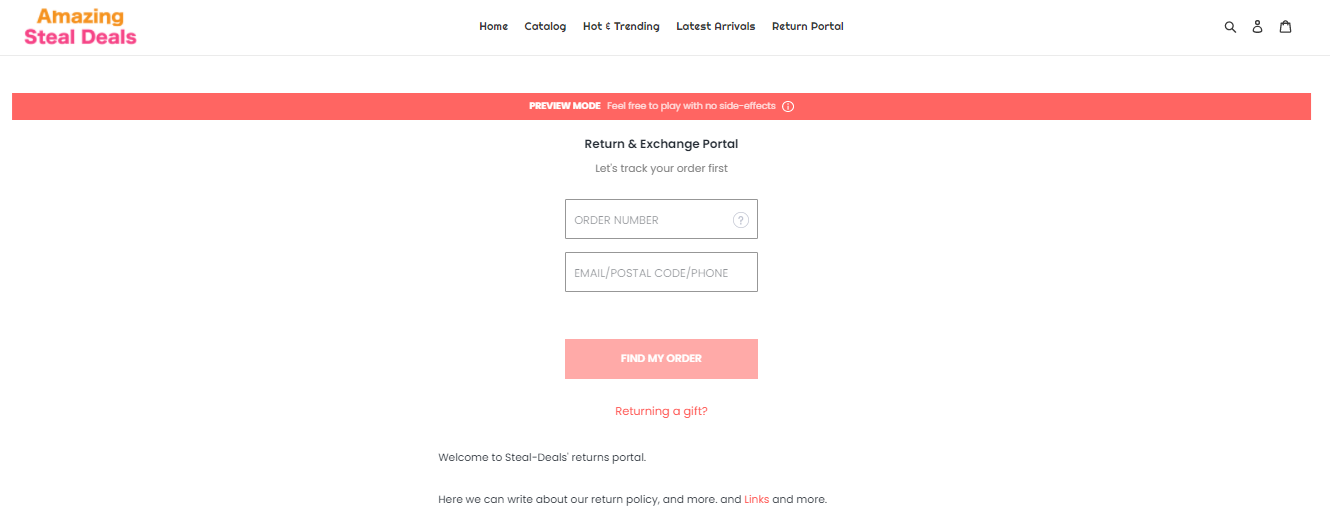
2. Live Portal via Test Order
- To test, you must create a test order in Shopify. Make sure that the order has already been marked as Fulfilled. Then go to your portal same as a customer and try to return it.
- Fulfilled orders will test enabled Refund and Exchange resolutions.
- Unfulfilled orders can also be tested for "Cancel order" resolution.
- If not in use or disabled - it will show how such orders will behave in the portal
- If enabled - it will allow you to test this scenario
To access, go to your HOME page and copy and paste the returns portal URL on your browser.

Learn more about how you can integrate your Shopify store to ReturnGO and how you can create your Return Portal URL by clicking on this link.
Test Order vs. a Real Order
Once a Test Order is used on the live portal, it will let you simulate the full flow of the Returns Portal from a customer's point of view including receiving of RMA status updates via email notifications coming from the app.
While using a Real Order on the Preview Mode will save you the hassle of creating a test order, it will not give you the same full experience since no real actions are being executed during this mode. Hence, you won't be able to preview the email notifications that comes with submitting a request.