Email Notifications are automated emails that your customers get throughout the returns process.
The email notifications vary depending on the different actions taken by you, the customer, or automations in the returns flow.
There are also email notifications that, although triggered by actions done on the ReturnGO Dashboard, are sent directly by Shopify (e.g. refund notification emails).
Parts of an Email Notification
Different actions that are done in the returns process will trigger different email notifications.
The general structure of email notifications is preserved, and you can edit the subject and the middle statement in the email body.
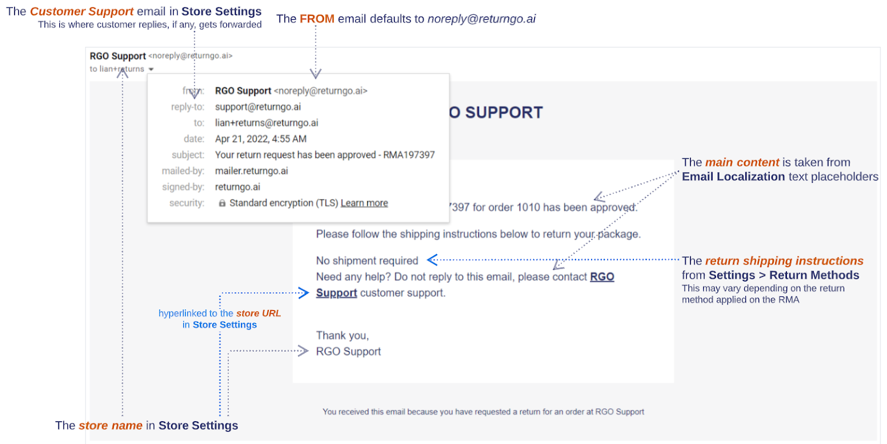
The placeholders in the email are as follows:
| Email Placeholders | Description |
| Email Subject |
The email subject varies depending on the action that triggers the email. Can be edited through Email Localization. |
| Opening and Closing Statements |
Generic statements that are included in most emails, varying depending on the email. Can be edited in the General Email section of the Email Localization page. |
| Main Message |
Provides the details of the email notification. Varies depending on the email - may show shipping instructions, the discount code, the refund amount, etc. Can be edited through Email Localization. Shipping instructions are edited through Return Methods. |
| Store Name |
Taken from the store name field in Store Settings. Can be edited. |
| Store Hyperlink |
Store name that appears in the closing statement, which is hyperlinked with the store URL in Store Settings. Can be edited. |
| Store Logo |
Image for the store logo can be uploaded through Email Customization. Can be edited. |
| Customer Email |
Automatically pulled from the Shopify order when the RMA is created. Cannot be edited. |
| Reply-to Email |
Taken from the Customer Support field in Store Settings. Can be edited. |
| From Email |
Defaults to noreply@returngo.ai. Can be edited by adapting CNAME records |
| Mailed-by Email |
Represents the email server that sent the email notification. Defaults to mailer.returngo.ai. Can be edited by updating CNAME records. |
| Signed-by Email |
Represents the digital signature of the email. Defaults to returngo.ai. Can be edited by updating CNAME records. |
Available Email Notifications
Below is a table of all email notifications available in your ReturnGO system:
| TRIGGERS |
SUBJECT Default - can be edited |
|
| Pending Approval | Submitting a return request through the Return Portal which initiates the return flow. | You submitted a return request. |
| Request Approved |
Approving an RMA, whether manually or automatically.
If the resolution is Return Score-based Instant Credits, then the email will include the next steps to the customer whether to:
|
Your return request has been approved. |
| Request Rejected | Rejecting a Return Request. | Your return request has been rejected. |
| Shipment In-Transit |
Scanning a return label.
|
Return shipment is in transit. |
| Shipment Received | Marking the RMA as Shipment Received. | We have received your returned items. |
| Refund to Payment Method |
Issuing a refund to the original payment method through the RMA. Will come from Shopify – not ReturnGO. Includes:
|
Refund notification (from Shopify) |
| Manual Credits |
Issuing a refund by store credit through the RMA. Includes:
|
A store credit refund has been issued. |
| Manual/Instant Gift Card |
Issuing a refund by a new gift card through the RMA. Includes the gift amount only - not the gift card code. This will trigger Shopify to send a separate email that includes the customer’s next steps:
|
A gift card refund has been issued (from ReturnGO) Store $X gift card (from Shopify) |
| Order Canceled |
Canceling an order. This triggers Shopify to send a separate email saying that the order has been canceled. |
Order #### has been canceled per your request. |
| Invoice for Price Difference for Exchange |
Releasing the exchange where there is a price difference that needs to be settled.
Includes the amount to be settled and a link to pay the remaining charges. |
Remaining charges for exchange of Order #### (from Shopify) |
| Invoice for Charged Fees |
Sent automatically as soon as an exchange/return request has been submitted where there is a return label fee that needs to be settled.
Includes the amount to be settled and a link to pay the remaining charges. |
Fees charges for RMA # of Order #### (from Shopify) |
Email Samples
ReturnGO has email samples that are available and can be downloaded here: ReturnGO Email Samplers.
Note: These email samples are based on the default email template. You can use these as a guide to personalizing the email text as you see fit.