On the Home Page, you can find links to the relevant pages for managing your returns on ReturnGO.
Home Page Contents
The Home Page is composed of three sections:
Manage Your Returns
The Manage Your Returns section gives basic information about your return requests.
These include the number of:
- Return requests that require your attention.
- Pending return requests to approve.
- Return shipments to expect.
- Return shipments in transit.
- Received shipments to resolve.
The arrow > button on the right of the Manage Your Returns section redirects you to the relevant filtered views of your return requests.
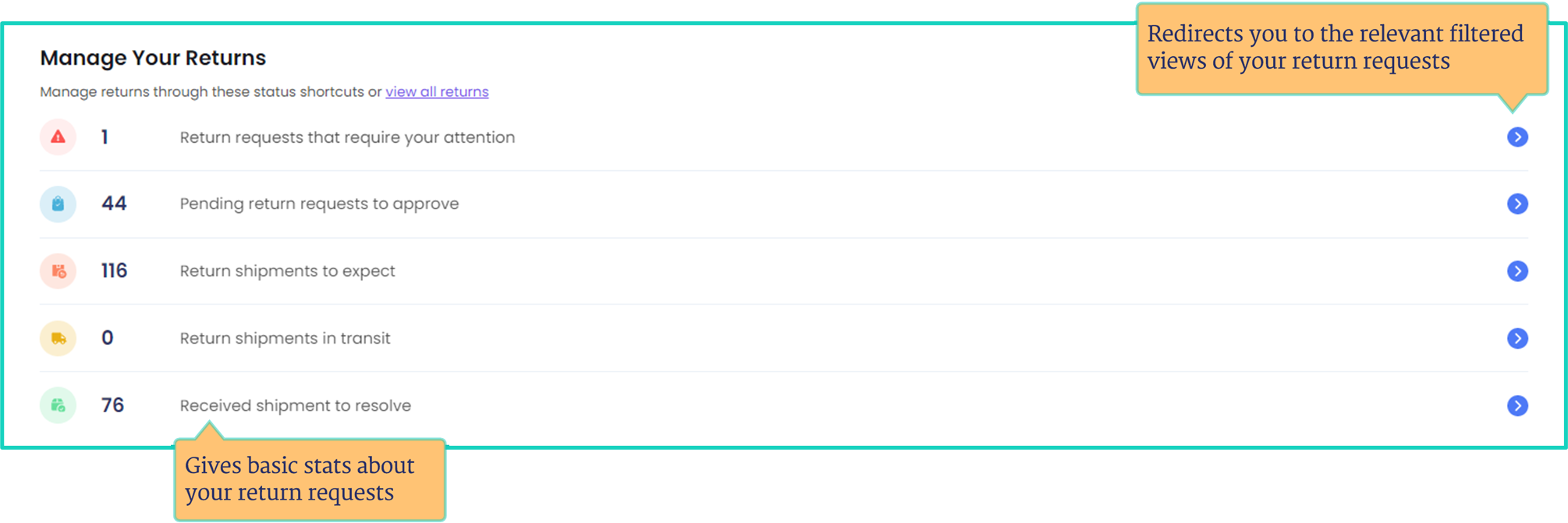
Return Portal
The Return Portal section gives you the links to both your live Return Portal and the Preview Mode Portal.

Preview Mode lets you test your returns flow using any order from your Shopify store without generating an actual RMA or triggering email notifications to customers.
Preview Mode is also a good place to:
- Safely see your return portal’s behavior on different orders and use cases.
- Test eligibility rules.
- Check out your return portal’s look and feel.
- Emulate your customers’ experience.
Need Help?
The Need Help? section enables you to contact ReturnGO Support to assist you with any questions, concerns, or issues you may have.
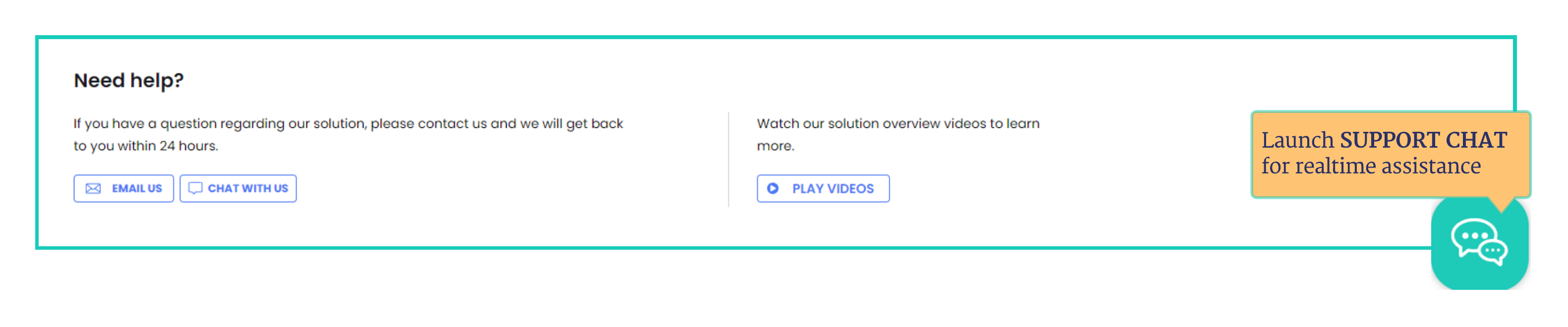
Alternatively, you can email support@returngo.ai for assistance. Emails are typically answered within 24 hours, and ReturnGO Support Chat is available Monday-Friday.