You can download all customizable texts and make your edits in one go using a spreadsheets editor such as Excel or Google Sheets.
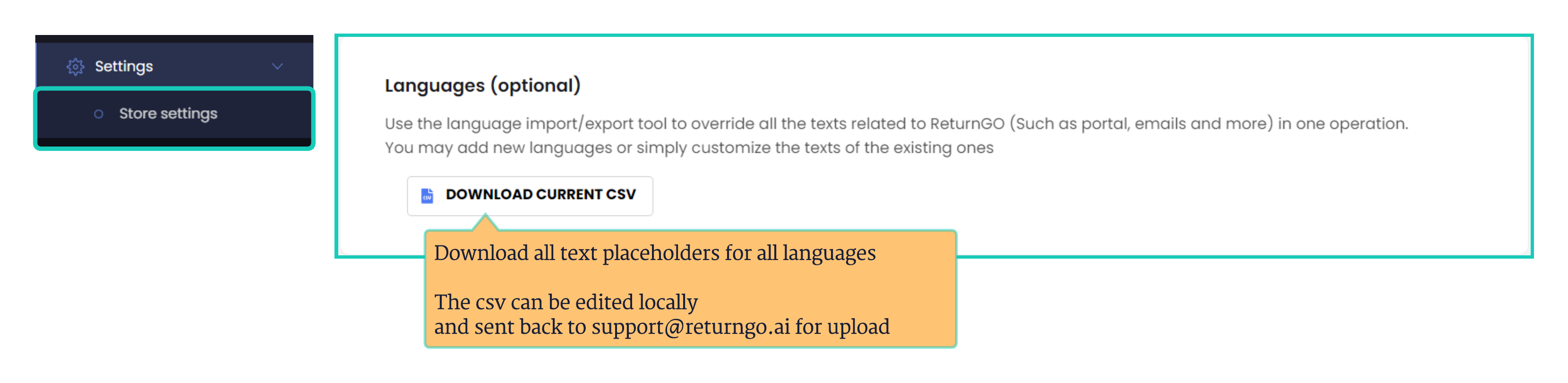
This capability is specifically useful when you need to edit texts for multiple languages.
HOW TO EDIT TEXTS AND TRANSLATIONS IN BULK
- Go to SETTINGS > STORE SETTINGS
- Scroll down to the Languages section
- Click DOWNLOAD CURRENT CSV and save the CSV in your local computer
- Edit the texts using a sheets software and save it in CSV format
- Send the csv file to support@returngo.ai
Changes may take up to 24 hours to apply