You can manage different aspects of your ReturnGO account through the Account Menu.
The Account Menu allows you to access different account settings:
- Manage your user profile through the Account page.
- Reset your ReturnGO password.
- Accept a new subscription plan.
- View your paid services and payments made through the Billing History page.
- View your current plan and available plans through the Subscription Plans page.
- Log out from your ReturnGO Dashboard.
How can I access my account information?
- Click your email at the top-right area of your ReturnGO Dashboard to open the Account menu.
- Click ACCOUNT.
Password Setup and Reset
How can I access the ReturnGO dashboard?
There are two ways to access the ReturnGO dashboard:
- Go to Shopify Admin>Apps and click on RETURN & EXCHANGE PORTAL. (*Return & Exchange Portal is the name of the ReturnGO app).
- Go to the ReturnGO login page.
If you're logging in via Shopify Admin, note that you won't need a password to log in to the ReturnGO Dashboard.
If you're logging in via the ReturnGO login page, you will need to fill in your ReturnGO login credentials.
In case you need to, you can go to the Account page to set up a new ReturnGO password or reset your ReturnGO password.
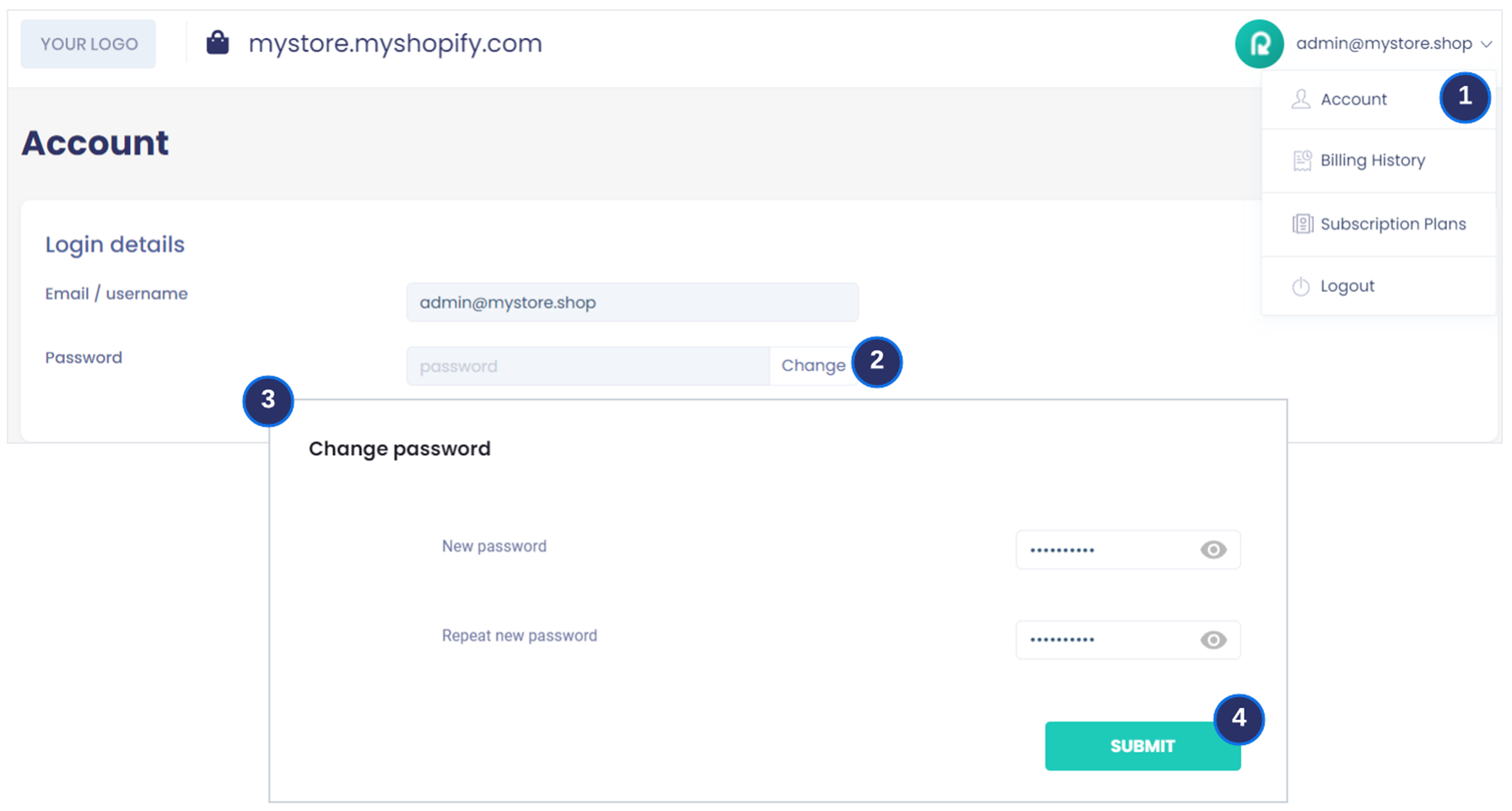
How can I set up or reset my ReturnGO password?
- Go to Account.
- Click CHANGE.
- Type your new password.
- Click SUBMIT.
Accepting a New Custom Plan
Ask for pricing for a custom plan from our sales team and they will create a custom plan for you.
When they assign your account to your custom plan, you will need to approve the billing based on this plan.
How can I accept the plan?
Once we create a custom plan for you, our system will add a link on your dashboard which will also be accessible from your Account page. This link will redirect you to approve the billing on Shopify.
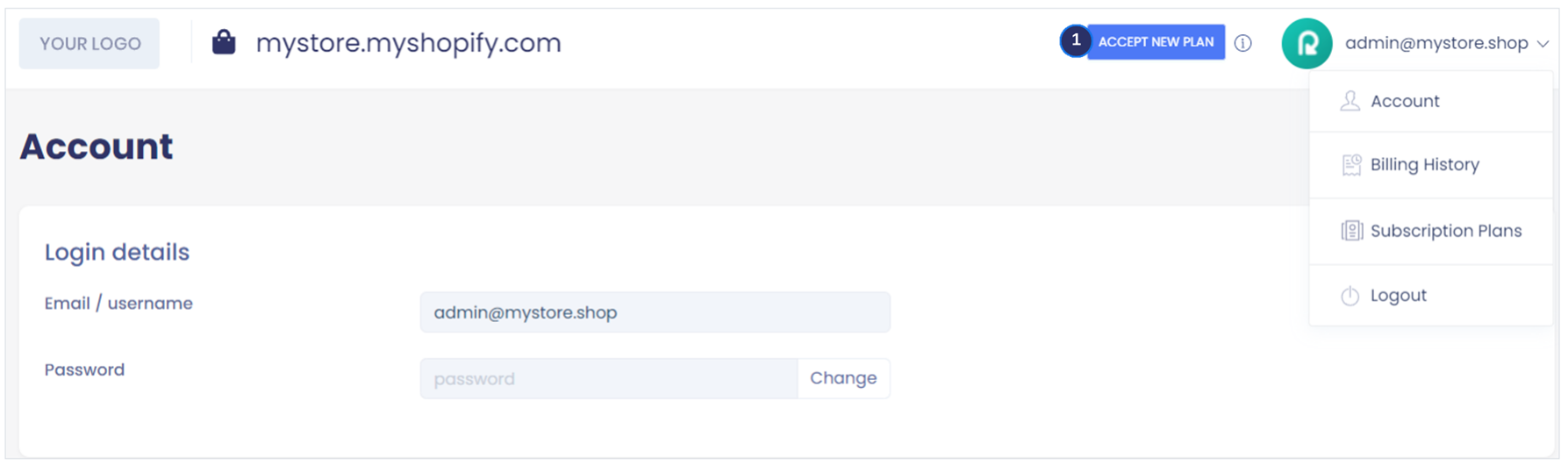
To accept a new subscription plan:
- Click ACCEPT NEW PLAN.
Our system will then redirect you to Shopify to approve the new billing.